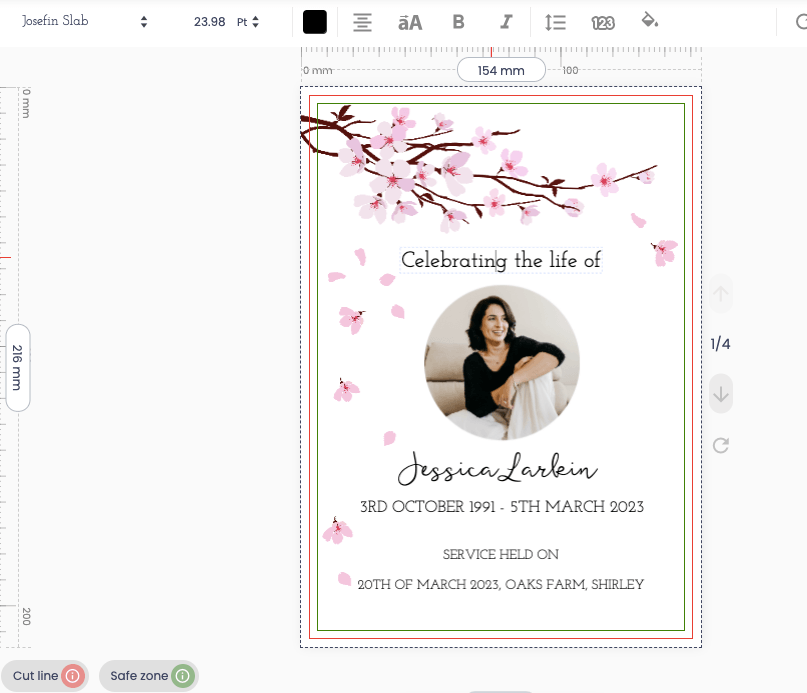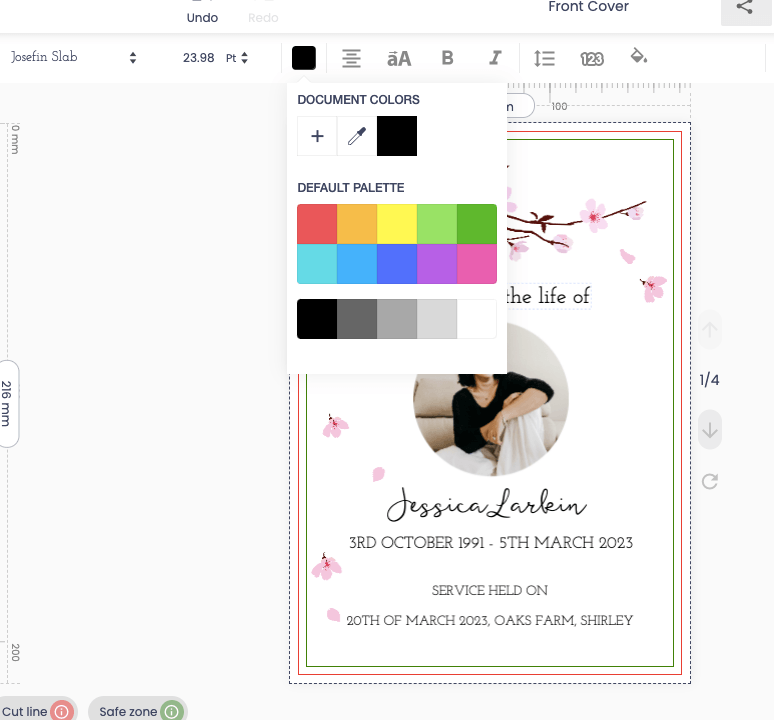To change the colour of a specific text on funeral order of service, follow these steps:
- Click on the text that you wish to modify the color of.
- Navigate to the top of the screen and locate the color box.
- Click on the color box to open the color palette.
- Choose the desired color from the palette, which you want to apply to the text.